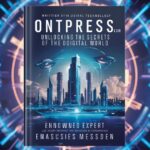Your Shark vacuum feeling the heat. If it keeps overheating, we’ve got solutions! Discover why your Shark vacuum might be overheating and how to fix it.
Say goodbye to interrupted cleaning sessions and hello to a smoothly running vacuum. Learn how to keep your Shark vacuum cool and efficient for all your cleaning needs. Let’s dive into the world of Shark vacuum overheating and find the perfect solution for you.
Power Failure In 3 Easy Steps
Experiencing power failure. Don’t worry! Follow these three easy steps to troubleshoot and resolve the issue. First, check if the power cord is properly plugged in and the outlet is functioning. Next, inspect the vacuum for any visible damage to the cord or switch.
Finally, try plugging the vacuum into a different outlet to see if the problem persists. With these simple steps, you’ll be back to cleaning in no time! Say goodbye to power failures and hello to uninterrupted vacuuming with these easy solutions.
- Check the power cord connection to ensure its properly plugged in and the outlet is working.
- Inspect the vacuum for any visible damage, such as frayed cords or broken switches.
- Try plugging the vacuum into a different outlet to troubleshoot and resolve the power failure quickly.
ALSO READ THIS BLOG: HOW TO FIX THE SHARK BRUSH ROLL INDICATOR LIGHT RED?
Easy Ways to Loss of Suction and Overheating
The experiencing loss of suction and overheating with your vacuum. No problem! Here are some easy ways to tackle these issues. First, check for any blockages in the hose or attachments that may be restricting airflow. Next, clean or replace the filters to ensure optimal suction power.
Additionally, empty the dust cup regularly to prevent overheating and ensure efficient performance. By following these simple steps, you can say goodbye to loss of suction and overheating, and hello to a cleaner home with a smoothly running vacuum.
Little Known Ways to Restricted Airflow
To improve airflow in your vacuum. Discover these little-known ways to tackle restricted airflow. First, check for any clogs or blockages in the hose, attachments, or brush roll. Next, ensure that the filters are clean and unclogged to maintain optimal suction power.
Additionally, inspect the vacuum’s air pathways for any obstructions and clear them if necessary. By addressing these often-overlooked factors, you can enhance airflow in your vacuum cleaner and ensure more effective cleaning results. Say goodbye to restricted airflow and hello to a cleaner, fresher home with these simple yet effective tips.
Better Time to Restricted Airflow
A better time to address restricted airflow in your vacuum? Now’s the perfect opportunity! Start by checking for any blockages or clogs in the hose, attachments, and brush roll. Clearing these obstructions can significantly improve your vacuum’s performance.
To ensure that the filters are clean and unclogged to maintain optimal suction power. Regularly emptying the dust cup and cleaning the vacuum’s air pathways can also prevent restricted airflow. By taking these simple steps, you’ll enjoy better cleaning results and prolong the lifespan of your vacuum.
Don’t wait until the problem worsens – tackle restricted airflow now for a cleaner home and smoother vacuuming experience.
The Brushroll Is Filled with Hair the Right Way
Dealing with a brushroll filled with hair. Here’s the right way to tackle it! First, turn off your vacuum and unplug it for safety. Then, carefully remove the brushroll from the vacuum chassis. Using your fingers or a pair of scissors, gently untangle and remove the hair wrapped around the brushroll.

Take your time to ensure thorough removal without damaging the bristles. Once the brushroll is hair-free, reattach it to the vacuum chassis securely. By following these simple steps, you’ll keep your brushroll clean and your vacuum running smoothly, ensuring optimal performance for your cleaning tasks.
9 Easy Ways to Signs of Motor Failure
- Listen for unusual noises like grinding, squealing, or rattling, which may indicate motor strain.
- Check for decreased suction power despite cleaning filters and removing blockages.
- Monitor for frequent overheating during vacuum use, as this could be a sign of motor issues.
- Pay attention to any burning smells coming from the vacuum, which may signal motor damage.
- Look for visible signs of wear or damage on the motor, such as frayed wires or loose connections.
- Notice if the vacuum starts and stops abruptly or inconsistently, suggesting motor irregularities.
- Keep an eye out for increased vibration or shaking while the vacuum is in use, indicating motor instability.
- Consider the age and usage of the vacuum, as older models may be more prone to motor failure.
- If in doubt, consult a professional technician to diagnose and address any potential motor issues promptly.
Little Known Ways to Limited Mobility
Some little-known ways to improve limited mobility with your vacuum! Firstly, ensure that the vacuum’s wheels are free from any obstructions like hair or debris, which can hinder movement. Secondly, check the brushroll and remove any tangled hair or threads that could impede rotation.
Lastly, examine the vacuum’s settings to ensure it’s suitable for the surface you’re cleaning, as incorrect settings can affect maneuverability. By following these simple yet effective tips, you can enhance the mobility of your vacuum cleaner and enjoy smoother, more effortless cleaning sessions throughout your home. Say goodbye to limited mobility and hello to easier vacuuming.
Why You Can’t Why Do Shark Vacuums Cut Out During Use?
It’s often due to electrical faults or the activation of the thermal cut-out. Electrical issues like loose connections or damaged cords can disrupt power flow, causing the vacuum to shut off. Additionally, the thermal cut-out kicks in when the motor overheats, safeguarding it from damage.
To prevent these interruptions, ensure proper cord connection, avoid overloading circuits, and clean filters regularly to maintain airflow. Understanding these reasons can help troubleshoot and resolve vacuum cut-outs, ensuring uninterrupted cleaning sessions for a sparkling home.
ALSO READ THIS BLOG: VERNA GARVER: EVERYTHING YOU NEED TO KNOW ABOUT CLINT WALKER’S EX-WIFE
Electrical Issues
Electrical issues can disrupt your vacuum’s performance. Loose connections, damaged cords, or faulty sockets may cause power interruptions. To troubleshoot, check the plug connection and inspect the cord for any cuts or frays. Additionally, test the vacuum in different outlets to rule out socket issues.
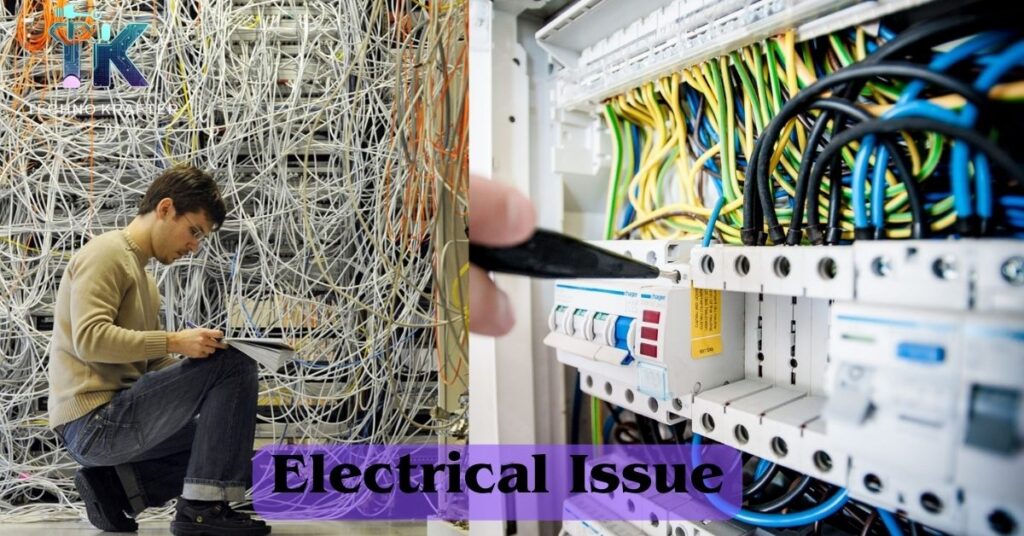
If electrical problems persist, contact a professional for repairs to ensure safe and efficient vacuum operation. Addressing electrical issues promptly can prevent further damage and ensure uninterrupted cleaning sessions for your home.
Overheating Issues
Overheating issues can impact your vacuum’s performance. When the motor overheats, the vacuum may shut off to prevent damage. To address this, turn off the vacuum, unplug it, and allow it to cool down for at least an hour. Clean filters and remove any blockages to improve airflow and prevent overheating.
If the problem persists, consult a professional technician for further assistance. Regular maintenance and proper usage can help prevent overheating issues, ensuring your vacuum operates efficiently and effectively for all your cleaning needs.
8 Ways to Overheating Issues Faster
- The following are 8 Ways to Overheating Issues Faster.
- Clean filters regularly to maintain proper airflow and prevent overheating.
- Ensure the vacuum’s intake vents are clear of debris and blockages.
- Vacuum smaller areas at a time to prevent the motor from overheating.
- Avoid using the vacuum for extended periods without breaks to allow the motor to cool down.
- Check for any obstructions in the brushroll or hose that may cause overheating.
- Use the vacuum on the appropriate setting for the surface being cleaned to prevent excessive strain on the motor.
- Keep the vacuum’s dust bin or bag empty to optimize airflow and prevent overheating.
- Consider consulting a professional technician if overheating issues persist despite troubleshooting efforts.
Summary
Is the experiencing overheating issues with your Shark vacuum? Don’t fret! Learn about the potential causes and solutions to keep your vacuum running smoothly. Follow simple steps to troubleshoot and resolve power failures, loss of suction, and restricted airflow. Discover effective ways to clean the brushroll and signs of motor failure.
By understanding these issues and implementing easy fixes, you can ensure uninterrupted cleaning sessions and prolong the lifespan of your vacuum. Say goodbye to frustration and hello to effortless cleaning with these practical tips and solutions.
Frequently Asked Question
What are the common causes of Shark vacuum overheating?
Common causes of Shark vacuum overheating include blocked airflow due to clogged filters or hoses, prolonged use without breaks, or electrical issues like damaged cords.
How can I fix my Shark vacuum if it’s overheating?
To fix a Shark vacuum overheating issue, first, turn off and unplug the vacuum, then clean or replace any clogged filters, check for blockages in the hose or brush roll, and ensure proper cord connection.
What steps can I take to prevent my Shark vacuum from overheating?
Prevent Shark vacuum overheating by regularly cleaning filters and removing debris from the vacuum’s components, avoiding prolonged continuous use, and using the vacuum on appropriate settings for different surfaces.
Are there any signs to watch out for that indicate my Shark vacuum is overheating?
Signs of Shark vacuum overheating include reduced suction power, unusual noises, a burning smell, or the vacuum shutting off unexpectedly during use.
Can using my Shark vacuum on certain surfaces cause overheating?
Using a Shark vacuum on certain surfaces like thick carpets or rugs may cause overheating due to increased resistance and strain on the motor.
Should I be concerned if my Shark vacuum overheats occasionally?
Occasional overheating of your Shark vacuum may not be a cause for concern if it resolves after cooling down, but frequent overheating indicates underlying issues that should be addressed promptly.

Charlis, with 6 years of experience, is a seasoned writer at Techno Krafter. He crafts engaging content with a knack for simplifying complex concepts, enriching readers’ understanding across various tech domains.