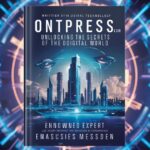The discovering effective solutions for addressing Shark robot vacuum mapping challenges can enhance your cleaning experience. In this guide, we unveil five tried-and-tested methods to troubleshoot and resolve mapping issues effortlessly.
It is tackling incomplete maps to navigating inaccurate layouts, we delve into practical steps to ensure seamless operation of your Shark robot vacuum. By addressing common obstacles such as tangled brushes and software glitches, you can optimize the performance of your device.
Stay tuned to explore simple yet effective techniques to overcome mapping hurdles and maximize the efficiency of your Shark robot vacuum.
Common Shark Robot Vacuum Mapping issues
The prevalent challenges faced with Shark robot vacuum mapping, understanding the common hurdles encountered during its operation.
Incomplete Map or No Map
A frustrating issue encountered by users of Shark robot vacuums. This problem arises when the vacuum fails to generate a complete map of the cleaning area or fails to produce any map at all. It can occur due to various reasons, including weak Wi-Fi signals, improper calibration.
When faced with this issue, users may find themselves unable to effectively utilize the vacuum’s mapping features, leading to inefficient cleaning routines. Resolving this problem requires troubleshooting steps such as ensuring a strong Wi-Fi connection.
The vacuum on a level surface, and resetting its mapping function. By addressing these underlying issues, users can ensure that their Shark robot vacuum produces accurate and complete maps, enhancing its overall performance and usability.
- Weak Wi-Fi signal may hinder map generation.
- Lack of calibration can result in incomplete maps.
- Obstacles in the vacuum’s path may impede mapping.
- Resetting the vacuum’s mapping function can help resolve the issue.
READ THIS BLOG: HOW TO FIX THE SHARK VACUUM NOT TURNING ON?
Inaccurate Map
A common challenge faced by users of Shark robot vacuums, where the generated map fails to accurately represent the cleaning area. This issue can arise due to various factors, including obstacles obstructing the vacuum’s path, changes in the layout of the space, or dirty sensors affecting navigation.
In the dealing with an inaccurate map, users may find it challenging to effectively plan cleaning routes or utilize advanced features such as room-specific cleaning. To address this issue, troubleshooting steps such as clearing obstacles, cleaning sensors, or remapping the area may be necessary to ensure the vacuum’s mapping function operates accurately and efficiently.

- Obstacles obstructing the vacuum’s path can lead to mapping inaccuracies.
- Changes in the layout of the space may affect the accuracy of the generated map.
- Dirty sensors on the vacuum can interfere with navigation and mapping.
- Remapping the area may be required to correct inaccuracies in the map.
- Regular maintenance and cleaning of the vacuum can help prevent inaccurate mapping in the future.
Difficulty Navigating
It refers to a common issue encountered by users of Shark robot vacuums, where the device struggles to move around and clean effectively. This problem may occur due to various factors, such as dirty sensors, tangled brushes, or obstacles blocking the vacuum’s path.
The difficulty navigating, users may find their cleaning routines disrupted and areas left uncleaned. To address this issue, troubleshooting steps such as cleaning sensors, untangling brushes, or clearing obstacles from the vacuum’s path may be necessary.
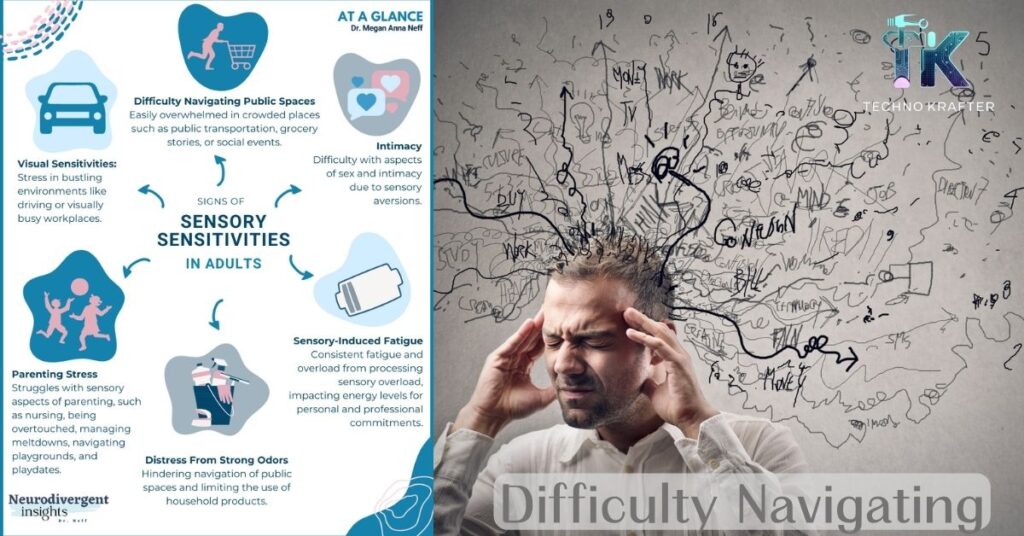
By resolving these underlying issues, users can ensure smooth and efficient navigation of their Shark robot vacuum.
- Dirty sensors on the vacuum can hinder navigation.
- Tangled brushes may impede movement and cleaning.
- Obstacles in the vacuum’s path can cause navigation difficulties.
- Regular maintenance and cleaning of the vacuum can help prevent navigation issues.
- Clearing obstacles and ensuring a clear path can improve the vacuum’s ability to navigate effectively.
Shark Robot Not Mapping Properly
The “Shark robot is not mapping properly,” users may encounter frustration as the device fails to accurately map the cleaning area. This issue can arise due to various reasons, such as weak Wi-Fi signals, obstacles obstructing the vacuum’s path, or software glitches affecting the mapping function.

When the users may find it challenging to plan efficient cleaning routes or utilize advanced features without an accurate map. Troubleshooting steps include ensuring a strong Wi-Fi connection, clearing obstacles from the vacuum’s path, updating software, or resetting the mapping function.
By the addressing these issues, users can optimize the performance of their Shark robot vacuum and ensure proper mapping.
- Weak Wi-Fi signals may hinder proper mapping.
- Obstacles in the vacuum’s path can disrupt mapping accuracy.
- Software glitches may affect the mapping function.
- Updating software and resetting mapping settings can help resolve the issue.
- Regular maintenance and troubleshooting can prevent mapping problems in the future.
Shark Robot Clean Without Mapping
The users may face challenges as the device operates without generating a map of the cleaning area. This issue can occur due to various factors, such as a malfunction in the mapping function, software glitches, or insufficient calibration.
Users may find it difficult to track cleaning progress or optimize cleaning routes without a map. Troubleshooting steps include checking for software updates, calibrating the device, ensuring proper Wi-Fi connectivity, or resetting the mapping function.
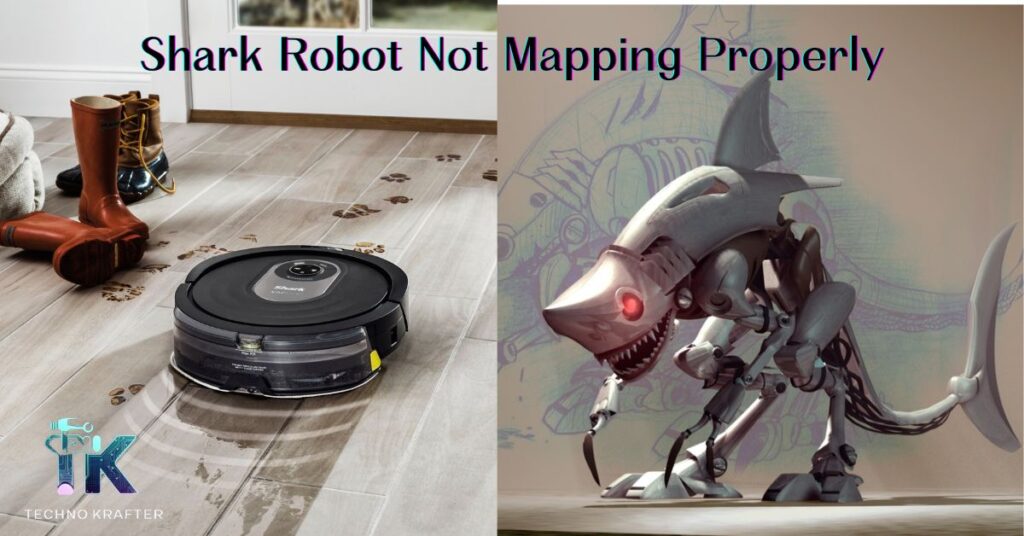
The addressing these issues, users can enhance the efficiency and effectiveness of their Shark robot vacuum.
- Malfunction in the mapping function may lead to cleaning without mapping.
- Software glitches can affect the device’s ability to generate a map.
- Insufficient calibration may result in incomplete or inaccurate mapping.
- Ensuring proper Wi-Fi connectivity is essential for mapping functionality.
- Resetting the mapping function or updating software can help resolve the issue.
Shark Map Not Updating
The Shark robot vacuum fails to update its map of the cleaning area. This problem can arise due to various factors, including software glitches, inadequate Wi-Fi connectivity, or obstacles obstructing the vacuum’s path.
It may be encountering difficulty in utilizing advanced features or tracking cleaning progress without an updated map. Troubleshooting steps include ensuring a stable Wi-Fi connection, clearing obstacles from the vacuum’s path, updating the device’s software, or resetting the mapping function.
An addressing these issues, users can ensure accurate and up-to-date mapping with their Shark robot vacuum.
- Software glitches may prevent the Shark map from updating.
- Inadequate Wi-Fi connectivity can hinder map updates.
- Obstacles obstructing the vacuum’s path may disrupt mapping functionality.
- Updating the device’s software can resolve mapping update issues.
- Resetting the mapping function may help in updating the Shark map.
How to resolve Shark IQ Robot Mapping Issues?
Resolve Shark IQ Robot Mapping Issues with ease by following simple troubleshooting steps and optimizing your device’s performance.
Restart Explore Run
A troubleshooting step for Shark robot vacuums. This process involves initiating the vacuum’s mapping function again to address mapping issues. Users can perform this action by placing the vacuum in the center of the room, pressing the clean button twice,
The device to explore the space anew. By restarting the explore run, the vacuum can identify any missed areas or obstacles hindering mapping accuracy. This simple procedure helps optimize the vacuum’s performance and ensures thorough mapping of the cleaning area, enhancing overall cleaning efficiency and effectiveness.
READ THIS BLOG: How To Fix The Shark Robot Won’t Charge Issue?
Check For Obstructions
It involves inspecting the surroundings of a Shark robot vacuum for any obstacles that may impede its movement or cleaning. Users should visually examine the area where the vacuum operates to ensure it is free from potential obstructions such as furniture, cords, or small objects.

Clearing these obstacles from the vacuum’s path helps prevent disruptions and ensures smooth navigation and cleaning performance. Additionally, users should check the vacuum’s brushes and suction openings for any debris buildup that could hinder its operation.
Regularly clearing obstructions ensures optimal performance and prolongs the lifespan of the vacuum.
- Visually inspect the cleaning area for furniture, cords, or small objects obstructing the vacuum’s path.
- Clear any obstacles to prevent disruptions in the vacuum’s movement.
- Check the vacuum’s brushes and suction openings for debris buildup.
- Regularly clearing obstructions ensures smooth navigation and optimal cleaning performance.
Update the Application & Pair Robot Again
To ensure they have the latest version of the Shark Clean app installed on their smartphones or tablets. By updating the app, users can access any new features or bug fixes that may enhance the functionality of their Shark robot vacuum.
If the robot is having trouble connecting to the app, users should try pairing it again by following the instructions provided in the app. This process helps establish a stable connection between the robot vacuum and the mobile device, enabling seamless control and monitoring of the vacuum’s operations.
| Steps | Description |
| Update the Shark Clean app | Ensure the app is up-to-date on your smartphone or tablet. |
| Pair the robot vacuum again | Follow the app’s instructions to re-establish connection. |
| Access new features and bug fixes | Updated app may offer enhancements for better performance. |
| Establish stable connection | Pairing again ensures seamless control and monitoring. |
- Ensure the Shark Clean app is updated to the latest version on your smartphone or tablet.
- Follow the app’s instructions to pair the robot vacuum again with your mobile device.
- Updating the app can provide access to new features and bug fixes.
- Pairing the robot vacuum again helps establish a stable connection for seamless control and monitoring.
Check Power Status
The battery level of the Shark robot vacuum to ensure optimal functionality. Users should confirm that the vacuum is fully charged before initiating cleaning tasks to prevent interruptions mid-operation.
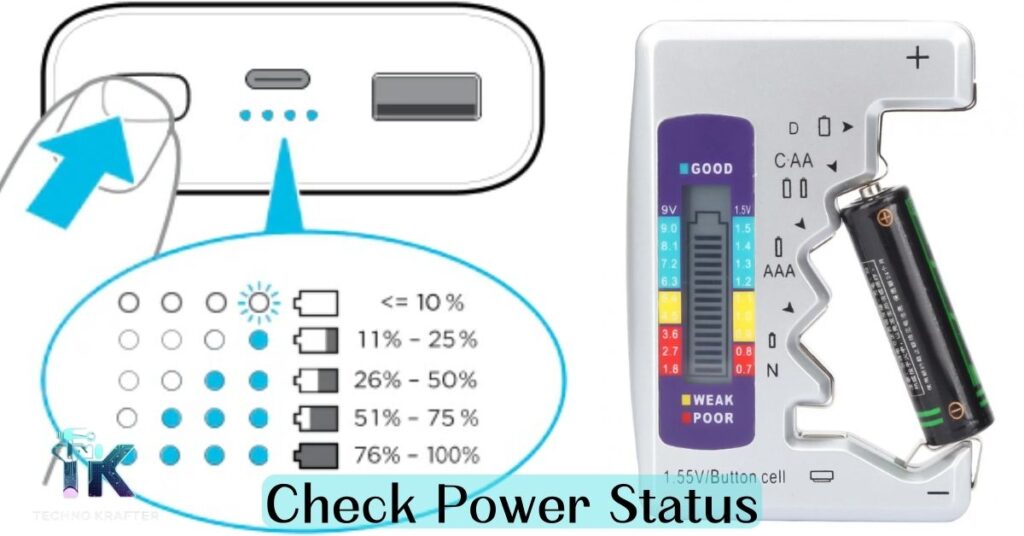
This can be done by placing the vacuum on its charging dock for at least three hours, allowing it to recharge completely. By monitoring the power status regularly, users can avoid situations where the vacuum stops unexpectedly due to low battery, enabling uninterrupted cleaning sessions.
- Place the Shark robot vacuum on its charging dock for at least three hours.
- Ensure the vacuum is fully charged before starting cleaning tasks.
- Regularly monitor the power status to prevent interruptions during operation.
- Checking the power status helps maintain uninterrupted cleaning sessions.
Final Thought
The effective solutions for addressing Shark robot vacuum mapping issues can significantly enhance your cleaning experience. In this comprehensive guide, we unveil six proven methods to troubleshoot and resolve mapping challenges effortlessly.
If the tackling incomplete maps to navigating inaccurate layouts, we delve into practical steps to ensure the seamless operation of your Shark robot vacuum. By addressing common obstacles such as tangled brushes and software glitches, you can optimize the performance of your device.
Stay tuned to explore simple yet effective techniques to overcome mapping hurdles and maximize the efficiency of your Shark robot vacuum.
Frequently Asked Question
What are the common mapping issues encountered with Shark robot vacuums?
Common mapping issues with Shark robot vacuums include incomplete maps, inaccurate mapping, and difficulty navigating.
How can I troubleshoot incomplete or inaccurate mapping by my Shark robot vacuum?
Troubleshoot incomplete or inaccurate mapping by ensuring a strong Wi-Fi signal, placing the vacuum on a level surface, and resetting its mapping function.
Why is my Shark robot vacuum having difficulty navigating during cleaning?
Shark robot vacuums may have difficulty navigating due to dirty sensors, tangled brushes, or obstacles blocking their path.
What steps can I take to ensure my Shark robot vacuum maps properly?
To ensure proper mapping, users can clear obstacles from the vacuum’s path, clean sensors regularly, and reset the mapping function if necessary.
Is there a way to resolve mapping issues without professional assistance?
Yes, users can troubleshoot and resolve mapping issues without professional assistance by following simple troubleshooting steps provided by the manufacturer.

Charlis, with 6 years of experience, is a seasoned writer at Techno Krafter. He crafts engaging content with a knack for simplifying complex concepts, enriching readers’ understanding across various tech domains.