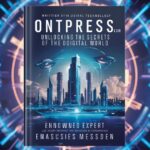In recent years, TEMU has skyrocketed in popularity as one of the leading online marketplaces for shopping direct from manufacturers and suppliers. With competitive wholesale prices, it’s no wonder American consumers have flocked to this e-commerce platform.
However, once you’ve placed your TEMU order, keeping track of its delivery status is crucial to ensure you actually receive your purchased items.
In this comprehensive guide, we’ll dive deep into the various methods and features TEMU provides to easily locate and manage your delivered orders in 2024.
1. Check Your TEMU Order Status Frequently
The first step to finding your delivered orders on TEMU is regularly checking the status updates on your existing orders. Here’s how to do it:
- Log into your TEMU account on either the website (www.temu.com) or the mobile app.
- Navigate to the “My Orders” section, which will likely be prominently displayed in the menu or dashboard.
Once in the “My Orders” overview, you’ll see a list of all your past and current TEMU orders along with their corresponding statuses such as:
- Processing
- Shipped
- Delivered
- Completed
The orders marked as “Delivered” are the ones that have successfully arrived at your shipping address and been received.
- Click on any individual order to view more detailed information like the delivery address used, shipping carrier, expected or actual delivery date/time, and more.
Under the “Status History” section of the order details, TEMU will provide a chronological breakdown of where your order is at every step, including:
- Origin scan from supplier
- In-transit updates as package makes its way to you
- Out for delivery notification when en route to final destination
- Delivered status along with location coordinates
If the delivery status shows details like “Signed by:” followed by a name or signature capture, that means someone at the provided address officially accepted and received the order on your behalf.
Recommended Post: IMGINN (IMGSED): EXPERIENCE INSTAGRAM ANONYMOUSLY IN THE USA
Make a habit of frequently checking the “My Orders” section, even just once a day, to stay updated on the latest movements of your TEMU orders. This allows you to easily identify which have been successfully delivered.
2. Use TEMU’s Delivery Tracking Features

In addition to the basic order status, TEMU also integrates robust delivery tracking capabilities directly into their platform. This allows you to view the nitty-gritty details of your order’s journey from the supplier all the way to your doorstep.
- From the “My Orders” page, simply click on the “View Delivery Details” button next to any order marked as “Delivered.”
- This will open up the full package tracking information powered by whichever third-party logistics provider TEMU utilized for that particular shipment (e.g. FedEx, UPS, USPS, etc.).
The delivery tracking page will include a wealth of data, such as:
- Step-by-step updates whenever your package arrived at a new facility or vehicle
- Clear descriptions like “In-Transit,” “Out for Delivery,” and finally, “Delivered”
- Exact delivery location pinpointed on a map view
- Delivery address where package was dropped off
- Date and timestamp of the final delivery scan
Importantly, the tracking page will usually indicate if the delivery required a direct signature from the recipient. If so, you can view:
- The name of the person who signed for the package
- A signature capture uploaded as proof of receipt
This signature confirmation is critical for verifying your TEMU order was genuinely delivered to the correct address.
Pro Tip: Enable TEMU App Notifications for Delivery Alerts
To make tracking your TEMU deliveries even more seamless, enable push notifications directly through the mobile app:
- Open the TEMU app and go to your Profile settings
- Tap on “Notifications” and turn on push notifications for order updates
- Allow notification permissions when prompted by your device
With notifications enabled, you’ll receive real-time alerts whenever there are new movements or updates regarding the delivery status of your TEMU orders. No more constant manual refreshing required!
The app will even keep a “Notification History” log of all your past order updates, allowing you to easily refer back to previous delivery alerts.
3. Reach Out to the TEMU Seller Directly
While TEMU itself provides robust order tracking, there may still be cases where the delivery status appears unclear or conflicting. In these situations, you have the option to directly contact the seller or supplier you purchased from.
- Navigate to the specific TEMU order you have a delivery question about
- Look for the “Contact” button next to the seller’s name and click on it
- This will open up a direct chat messaging window to communicate with the seller
In the chat, clearly explain any concerns or discrepancies you have regarding the order’s delivery status. Some examples of when to reach out:
- Your TEMU order is marked as “Delivered” but you have not actually received it yet
- The tracking information seems incomplete or contradictory
- You need confirmation of the final delivery address or recipient details
The seller will be able to investigate the matter on their end by:
- Checking with the logistics provider for more detailed tracking events
- Verifying proof of final delivery like a signature, phone number, or GPS coordinates
- Comparing the delivery address used against what is listed on your TEMU account
By working directly with the seller, you can get to the bottom of any delivery confusions and ensure your order was correctly fulfilled per TEMU’s policies.
4. Check Your Full Order History on TEMU
While the default “My Orders” view shows your recently placed orders, TEMU also provides a way to access your comprehensive order history to find and review any past delivered orders.
Here’s how to locate your full historical order records on TEMU:
- Log into your account and go to the “My Account” section (likely under your user profile)
- Look for the “My Order History” option and click on it
This will pull up a database of literally every single order you’ve ever placed through your TEMU account, regardless of status.
- To isolate only the orders that were successfully delivered, use the filter option to select the “Delivered” status.
The “My Order History” view will now show you a cleanly compiled list of all your previous TEMU orders that had reached the “Delivered” status at any point.
From this historical order list, you can:
- Click into individual orders to view full delivery details like address and date/time
- Double check the delivery status to ensure it was truly completed as expected
- Download or export your entire delivered order history by clicking the download icon
Having this level of accessible order records can be extremely valuable for referencing past TEMU purchases or maintaining detailed records of items you’ve received over time.
Bonus Tip: Use TEMU Wallet for Payment Records
In addition to order histories, your TEMU account’s “Wallet” section provides another way to view payment records for all completed, delivered transactions.
- Go to the “TEMU Wallet” section under “My Account”
- Click on “Statements” to pull up a log of all payment activity
The statements list will include each TEMU order listed by:
- Order number
- Payment amount
- Date of transaction
- Delivered status indicator for completed orders
While not as comprehensive as the full order details, the TEMU Wallet statements serve as another data point for confirming which of your purchases were successfully delivered based on their payment statuses.
5. Properly Manage Your TEMU Shipping Addresses

One common factor that can lead to delivery mishaps is having outdated or incorrect shipping addresses associated with your TEMU account. Thankfully, TEMU provides tools to easily manage and update your address book.
To access your address management settings:
- Navigate to your overall “My Account” section
- Look for the “My Addresses” option and click on it
This will pull up the full list of shipping addresses currently saved in your TEMU account. For each address listed, you can:
- Edit or modify the address details if anything is incorrect
- Add a new address to be saved for future orders
- Set a “Default” shipping address to auto-populate during checkout
It’s critical to review your address book regularly, especially if you’ve recently moved residences. Some previous TEMU orders may have been delivered to an old or outdated address if you failed to update your primary shipping details in the system first.
By keeping your TEMU shipping addresses organized and up-to-date, you can avoid issues with misdirected deliveries and instantly know where to look or who to contact if any problems arise.
6. Leave Reviews and Feedback on Delivered Orders
Beyond just tracking your delivered orders, TEMU also encourages users to leave product reviews and overall feedback regarding their order experience with each seller or supplier. This feedback loop provides valuable insights for both shoppers and merchants.
Once your TEMU order is marked as “Delivered”, you’ll have the option to review the items you purchased:
- Go to the “My Orders” section and locate the delivered order
- Next to each product line item, you’ll see a “Reviews” button
- Click this button to be prompted to leave a star rating and written review
When leaving a review on TEMU, you can provide feedback about:
- The product quality, functionality, and if it matched expectations
- Your overall satisfaction with the seller’s service and communication
- The shipping speed and delivery experience with that order
- Any other comments to help future buyers make informed decisions
The more honest and detailed feedback you can provide, the more useful it will be for the TEMU community. Your reviews directly influence the seller ratings and reputations on the platform.
Additionally, you can view a full history of the reviews you’ve left by:
- Going to your user profile
- Selecting the “My Reviews” section
This compiles all of your past ratings and written feedback in one place for easy reference.
Leaving consistent reviews after each delivered TEMU order is beneficial for a few key reasons:
- Improves transparency: Your insights allow others to purchase with confidence
- Incentivizes good service: Positive feedback encourages sellers to maintain high standards
- Elevates your reputation: Sellers appreciate buyers who leave constructive reviews
While not the primary way to track delivered orders, contributing your voice to the feedback system elevates the entire TEMU ecosystem.
Recommended Post: BIG BOOTY TECH NERD
What if My TEMU Order Never Arrived?
Of course, there may be situations where an order is marked as “Delivered” on TEMU, but you have absolutely no evidence that it actually arrived at your address successfully. If this happens, it’s time to escalate the investigation.
Do not delay – you’ll want to act quickly, especially if TEMU’s shipping protection policies have time limitations. As soon as you confirm an order is missing:
- Reach out directly to the seller through your order page with all details and documentation that the order is unaccounted for.
- If the seller cannot provide adequate proof of delivery or resolution, immediately contact TEMU’s customer support. Compile evidence like:
- Order number and item details
- Delivery address used
- Surrounding dates and times for expected arrival
- Tracking numbers and carrier information
- Photos/videos showing no package was received
- TEMU’s support team will launch a formal investigation, reaching out to the seller and logistics provider to determine what happened.
Depending on the findings, TEMU’s personnel will determine the appropriate resolution – whether that’s initiating a re-shipment, issuing a refund, or other measures to ensure you are made whole per their policies.
The key is acting swiftly and providing TEMU all necessary documentation right away.
7. Reach Out to TEMU Customer Service

For any other linger issues regarding delivered orders that cannot be resolved directly with the seller, TEMU provides robust customer support channels to assist shoppers like yourself. Their dedicated help resources include:
- From your TEMU account, go to the “Help Center” which may be under a “Contact Us” section
- Look for an option to initiate a live chat with a customer service representative
- Be ready to provide your order details and explain the delivery issue in-depth
Live chat allows you to have a real-time back-and-forth conversation, making it easy to directly convey any order discrepancies, share documentation, and receive personalized advice from the TEMU support staff.
For cases that may require more high-touch assistance, you’ll also have the ability to call TEMU’s customer support hotline. The specific phone number can be located:
- Within the “Help Center” section of your account
- On the main TEMU website by searching for “Contact Information”
When calling, an automated system will likely first attempt to collect key details like your order number and issue category. From there, you’ll have the chance to speak with a TEMU representative over the phone.
If you prefer handling your delivery case over written communication, TEMU also provides an email support channel. Similar to the other methods, you can find the specific email address to contact within the “Help Center”.
When drafting your email, be sure to include:
- A clear, descriptive subject line summarizing the issue
- Your associated order numbers and details involved
- A timeline of events and any other investigation steps taken so far
- Any file attachments like photos, videos, or documentation that could provide more context
TEMU’s support staff will do their due diligence in investigating your claims once an email case is submitted. They’ll provide updates and potential resolutions over that communication channel.
No matter which support option you choose, TEMU has resources dedicated to ensuring shoppers like yourself can get any delivered order issues properly resolved. Don’t hesitate to engage their customer service team if hitting roadblocks.
Conclusion
As the world’s leading online marketplace for wholesalers and manufacturers, TEMU has revolutionized how American shoppers can purchase high-quality products directly from suppliers.
However, with the convenience of this global e-commerce platform comes the need to properly track and manage your delivered orders.
By following the comprehensive tips outlined in this guide, you’ll be able to:
- Monitor order statuses and shipment movements in real-time
- Leverage all of TEMU’s delivery tracking and notification tools
- Efficiently locate records of past delivered orders
- Communicate directly with sellers if any issues arise
- Properly submit claims through TEMU’s customer service channels
- And much more!
Staying organized and utilizing all the available self-service and assisted resources on the TEMU platform ensures you’ll never have to worry about losing visibility into which orders have successfully been delivered to your address.
Put these tactics into practice, and you’ll be able to streamline your entire TEMU shopping experience for a smoother, worry-free process from click to delivery. Happy tracking!

Charlis, with 6 years of experience, is a seasoned writer at Techno Krafter. He crafts engaging content with a knack for simplifying complex concepts, enriching readers’ understanding across various tech domains.