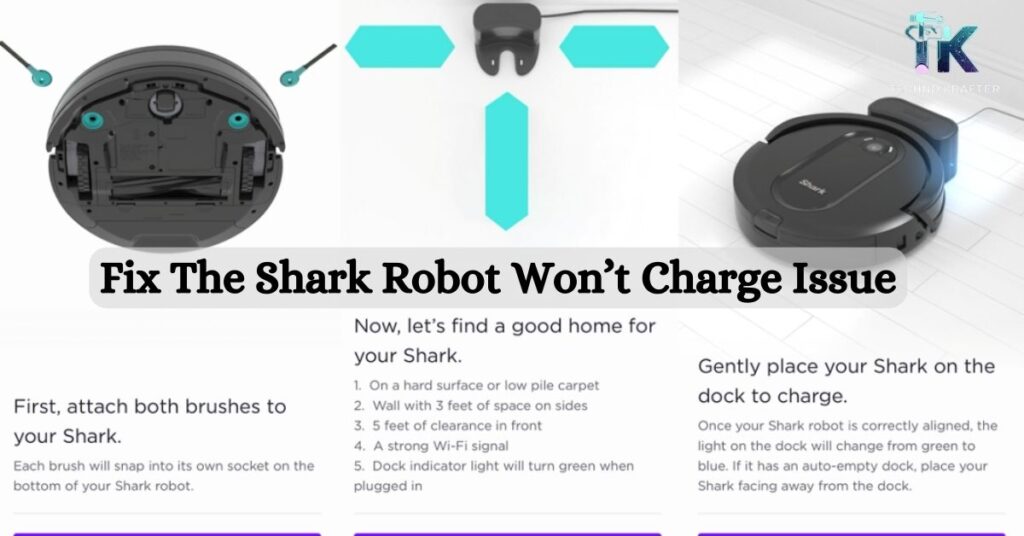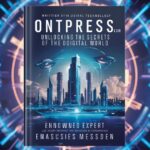The scratching your head wondering how to fix this pesky problem, you’ve come to the right place. In this quick guide, we’ll unravel the mystery behind your Shark robot’s charging issue and provide you with simple, easy-to-follow solutions.
From checking the power source to cleaning the charging contacts, we’ve got you covered. Say goodbye to the frustration of a dead vacuum and hello to hassle-free cleaning! Let’s dive in and get your Shark robot back up and running in no time.
Struggling with your Shark robot vacuum not charging. Follow these simple steps to get it back on track:
- Check the power source and ensure the charging dock is plugged in properly.
- Clean the charging contacts on both the vacuum and the dock to ensure a good connection.
- Position the vacuum correctly on the dock and remove any obstructions.
- If the issue persists, consider replacing the battery or contacting Shark customer support.
| Difficulty | Duration | What You Need |
| Moderate | 20 minutes | Shark vacuum |
You Need to Why Is My Shark Vacuum Not Charging?
You are scratching head wondering why your Shark vacuum won’t charge. You’re not alone. Let’s jump in into the mystery and unravel the solution together. First things first, check if the vacuum is properly plugged in and the charging dock has power.
Next, inspect the charging contacts on both the vacuum and the dock for any dirt or debris. Sometimes, a simple cleaning can do the trick. Also, make sure the vacuum is correctly positioned on the dock without any obstructions.
If the problem persists, it might be time to consider replacing the battery or seeking assistance from Shark customer support. With these simple steps, you’ll have your Shark vacuum back up and running in no time.
Possible Causes to Solve the Issue
Here are the following possible causes to identify and solve the problem.
Vacuum is Not Properly Plugged In
If your vacuum isn’t charging, it might simply be because it’s not properly plugged in. Check the power source and ensure the charging dock is securely connected. Sometimes, a loose plug can cause all the trouble! Don’t forget to double-check if the power strip or outlet is switched on.
It’s easy to overlook the small details, but they can make a big difference. Once you’ve confirmed a snug connection, give your vacuum a try and see if it starts charging. This quick fix might be all you need to get your vacuum back to its cleaning duties in no time.
So, before you worry about bigger issues, start with the basics and make sure your vacuum is getting the power it needs to recharge.
ALSO READ THIS BLOG: HOW TO FIX THE SHARK BRUSH ROLL INDICATOR LIGHT RED?
Vacuum is Not Fully Docked
If vacuum isn’t charging, it could be because it’s not fully docked. Check if there are any obstacles preventing it from docking properly, like stray objects or debris. Clear the area around the docking station to ensure a smooth connection.
Sometimes, even a small sock or clump of hair can cause big problems! Once the docking area is clear, try repositioning the vacuum to ensure its snugly seated on the charging dock. A secure docking position is essential for efficient charging.
A moment to ensure your vacuum is properly docked, you can eliminate a common culprit behind charging issues and get back to enjoying a fully charged vacuum ready to tackle your cleaning needs.
Faulty Battery
Your vacuum won’t charge, a faulty battery could be to blame. Check if the battery is holding a charge as it should. If it’s draining quickly or not holding a charge at all. It may need replacing. Don’t fret; replacing the battery is a straightforward fix that can breathe new life into your vacuum.

Simply follow the manufacturer’s instructions to swap out the old battery for a fresh one, and you’ll be back to cleaning in no time. Don’t let a faulty battery stand in the way of a spotless home; tackle the issue head-on for hassle-free cleaning sessions.
What do you do if your Shark robot vacuum won’t charge?
Shark robot vacuum won’t charge, don’t panic. First, check the on/off switch to ensure it’s in the “ON/OF” position. Next, make sure the vacuum is properly docked and there are no obstructions blocking the charging contacts.
The issue persists, try cleaning the contacts on both the vacuum and the charging dock.
Still no luck. Consider inspecting or replacing the battery. And if all else fails, don’t hesitate to contact Shark customer support for assistance. With a bit of troubleshooting and patience, you’ll have your vacuum up and running in no time.
Here are the following 5- Step possible causes to identify and solve the problem.
Step 1: Look at your on/off Switch
If vacuum isn’t charging, start by checking the on/off switch. Sometimes it can accidentally get flipped off, preventing the vacuum from charging. Simply make sure the switch is in the “on” position, and you might solve the problem in seconds.
Don’t overlook this simple fix—it could be the key to getting your vacuum back up and running. So, before you dive into more complicated troubleshooting, take a quick peek at the on/off switch and see if that does the trick.
Step 2: Check if You Need to Manually Place the Vac
The vacuum won’t charge, check if it needs manual placement on the dock. Ensure the vacuum’s battery has enough power to return to the dock automatically. If not, simply carry it back and position it on the dock to initiate charging.
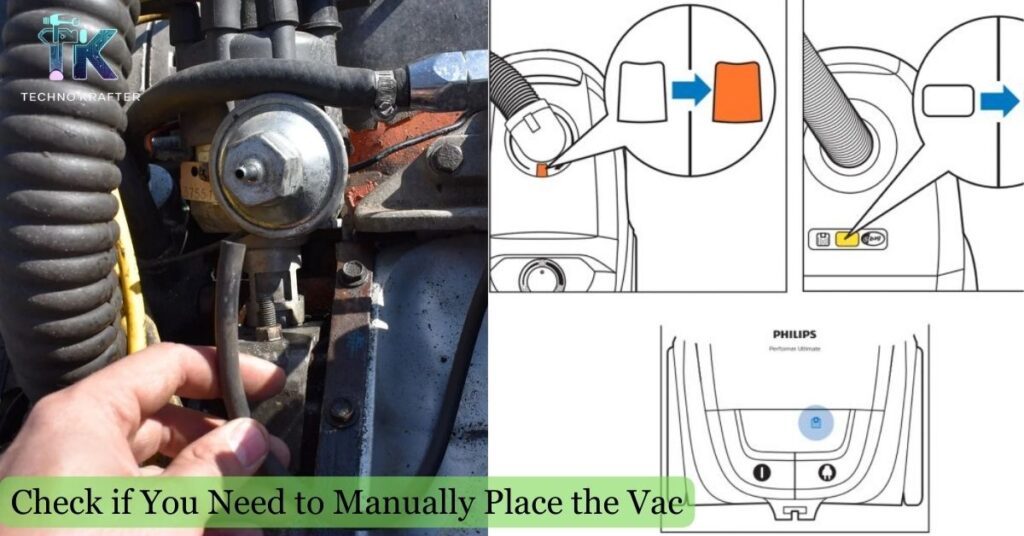
It’s a quick and easy solution that can save you from further frustration. By giving your vacuum a little help, you’ll ensure it’s ready for action whenever you need it. So, if you’re facing charging woes, don’t forget to give manual placement a try—it might be just what your vacuum needs to power up again.
Step 3: Clean all Charging Contacts
If vacuum isn’t charging, try cleaning all the charging contacts. Dust and debris can accumulate over time, hindering the connection between the vacuum and the charging dock. By giving the contacts, a good clean with a dry cloth or cotton swab.
You can ensure a strong and reliable connection for charging. It’s a simple yet effective fix that can breathe new life into your vacuum. Don’t let dirt get in the way of a fully charged vacuum—clean those contacts and get back to cleaning with ease.
Step 4: Check the dock for power and proper operation
If the vacuum won’t charge, don’t forget to check the charging dock for power and proper operation. Make sure the cower is plugged in and that the green light is illuminated, indicating it’s ready to charge. If the light isn’t on, try plugging the dock into another outlet to see if it gets power elsewhere.
Additionally, to ensure the dock is placed in a clear, unobstructed area with enough space around it. By double-checking the dock’s power and placement. You can troubleshoot the charging issue and get your vacuum back in action.
Step 5: Inspect and Replace the Battery
It might be time to inspect and replace the battery. Check for any signs of damage or wear on the battery. If it’s old or showing clear signs of wear, consider ordering a replacement battery that matches your model.
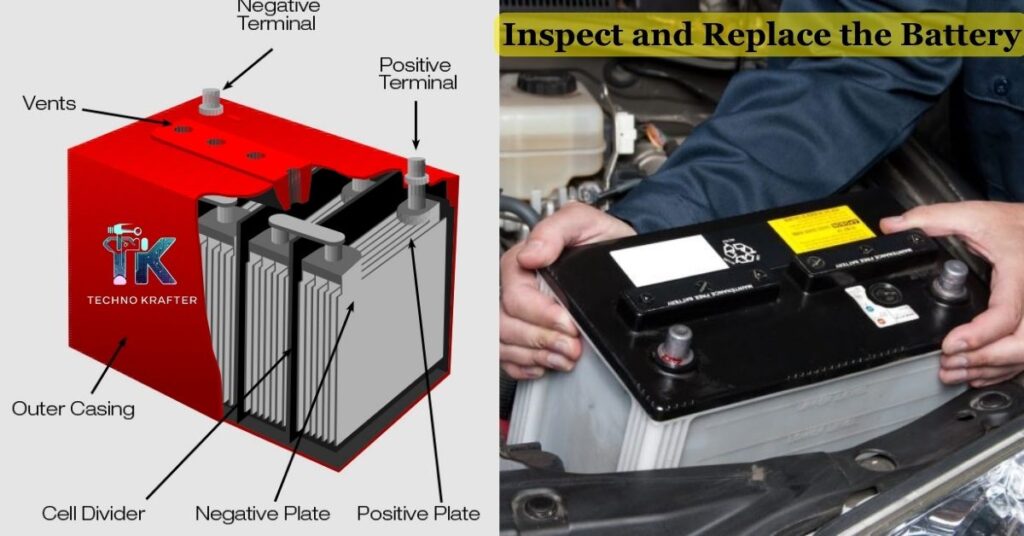
Replacing the battery is a straightforward fix that can breathe new life into your vacuum and ensure it stays powered up for all your cleaning needs. Don’t let a faulty battery hold you back—take charge and get your vacuum back in action with a simple replacement.
ALSO READ THIS BLOG: SHARK VACUUM OVERHEATING? KNOW THE POSSIBLE CAUSES & FIXES!
Final Words
Shark robot vacuum won’t charge, don’t worry. We’ve got you covered with simple solutions. From checking the power source to cleaning charging contacts, follow these steps to get your vacuum back on track. If it’s not plugged in properly, ensure the charging dock is snugly connected. Clear any obstacles and position the vacuum correctly on the dock.
The cleaning contacts doesn’t work, inspect or replace the battery. And don’t forget to contact Shark customer support if needed. With these easy fixes, you’ll have your vacuum up and running in no time. Say goodbye to charging issues and hello to hassle-free cleaning.
Frequently Asked Question
Why is my Shark robot vacuum not charging?
Your Shark robot vacuum may not be charging due to issues with the power source, docking station, or battery.
What should I do if my Shark robot vacuum won’t charge?
If your Shark robot vacuum won’t charge, check the power source, clean the charging contacts, and ensure the vacuum is properly docked.
How can I fix my Shark robot vacuum if it’s not charging?
To fix a Shark robot vacuum not charging, try cleaning charging contacts, resetting the vacuum, or replacing the battery if necessary.
What are the common reasons for a Shark robot vacuum not charging?
Common reasons for a Shark robot vacuum not charging include a loose connection, dirty charging contacts, or a faulty battery.
Are there any troubleshooting steps for a Shark robot vacuum that won’t charge?
Troubleshooting steps for a Shark robot vacuum not charging include checking the power source, cleaning charging contacts, and inspecting the battery.
How do I check if the charging dock is working properly for my Shark robot vacuum?
To check if the charging dock is working properly, ensure it’s plugged in, look for indicator lights, and listen for any unusual sounds during the charging process.

Charlis, with 6 years of experience, is a seasoned writer at Techno Krafter. He crafts engaging content with a knack for simplifying complex concepts, enriching readers’ understanding across various tech domains.